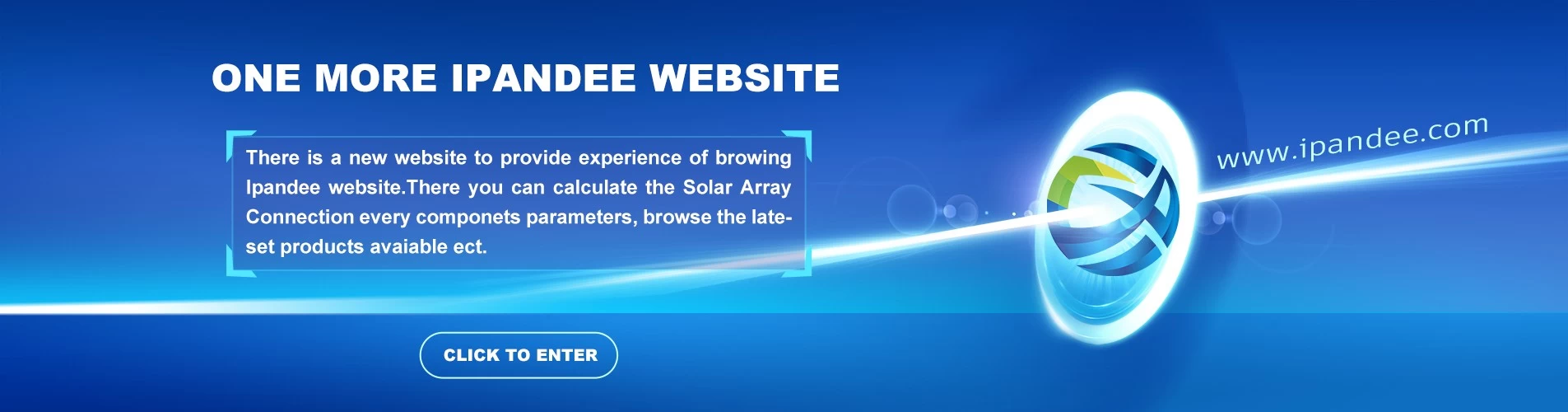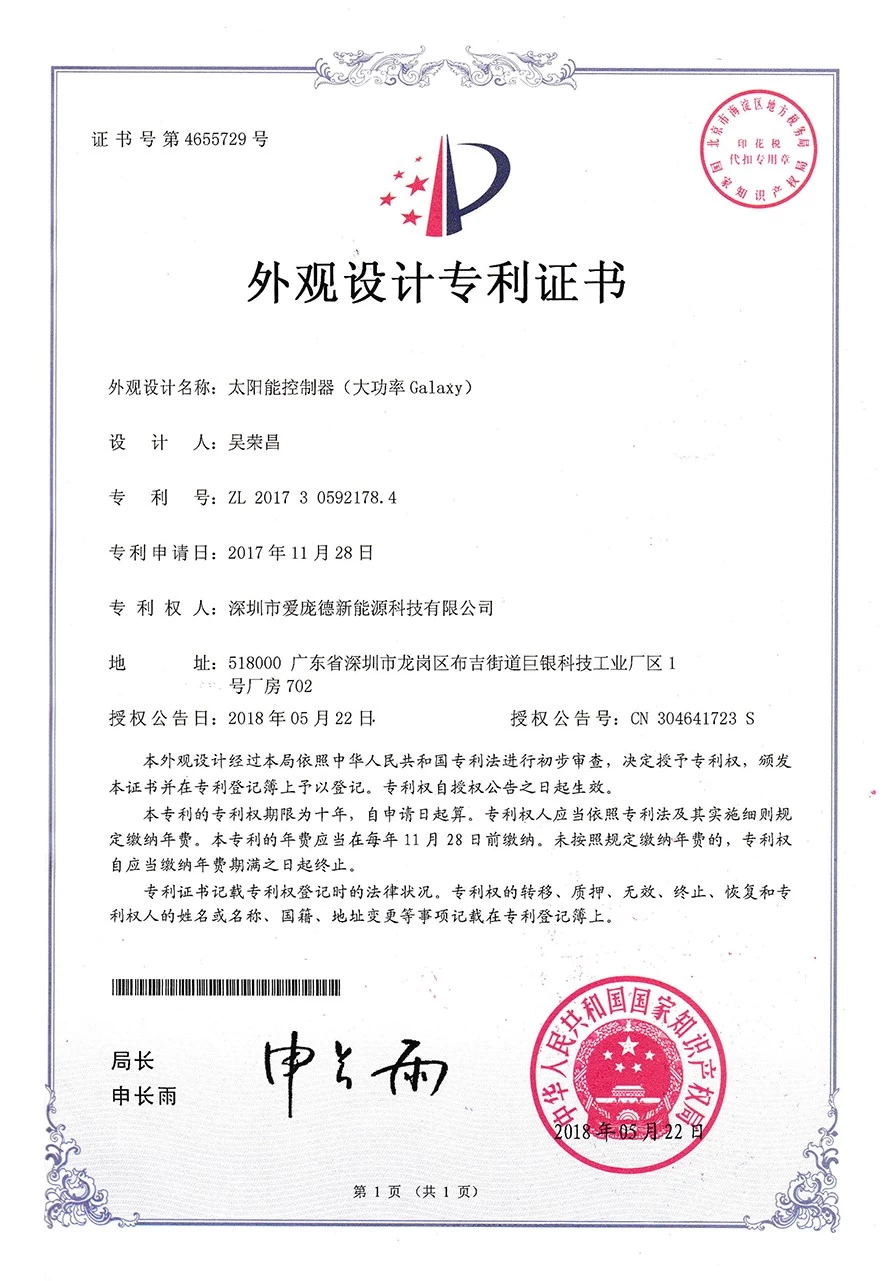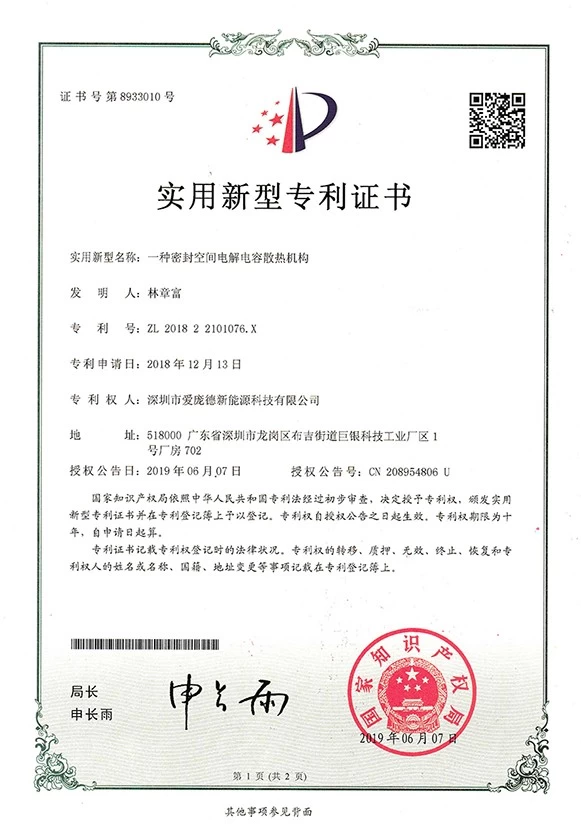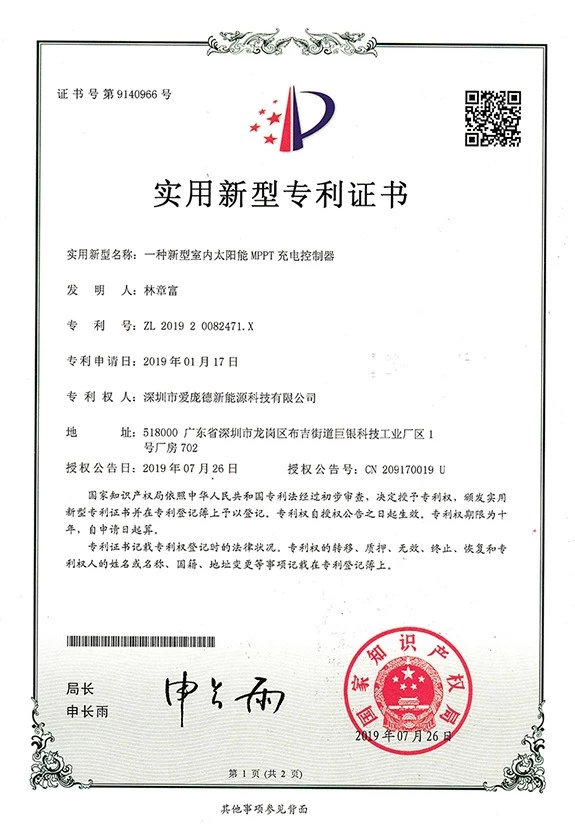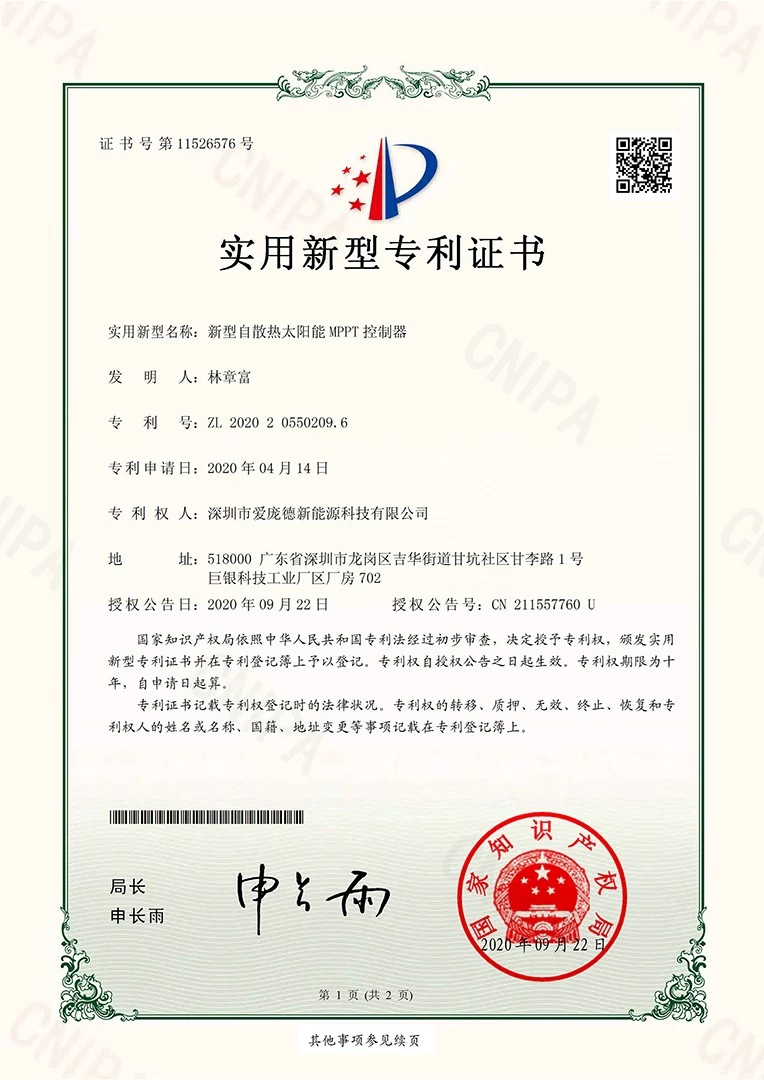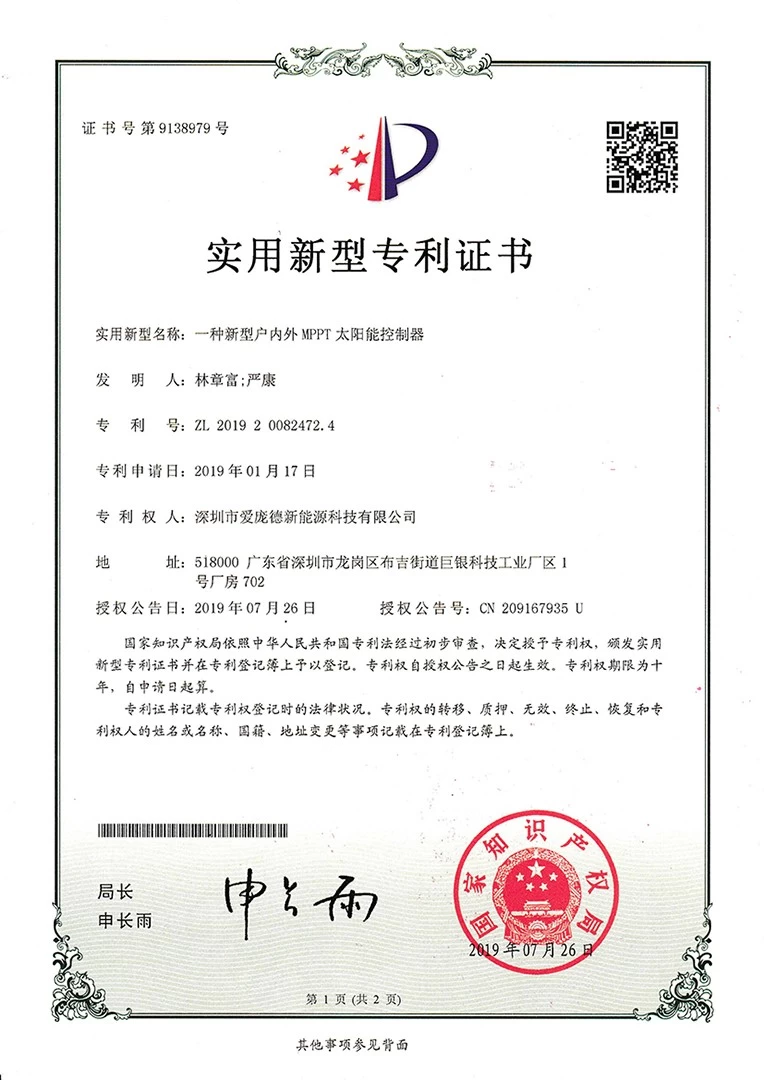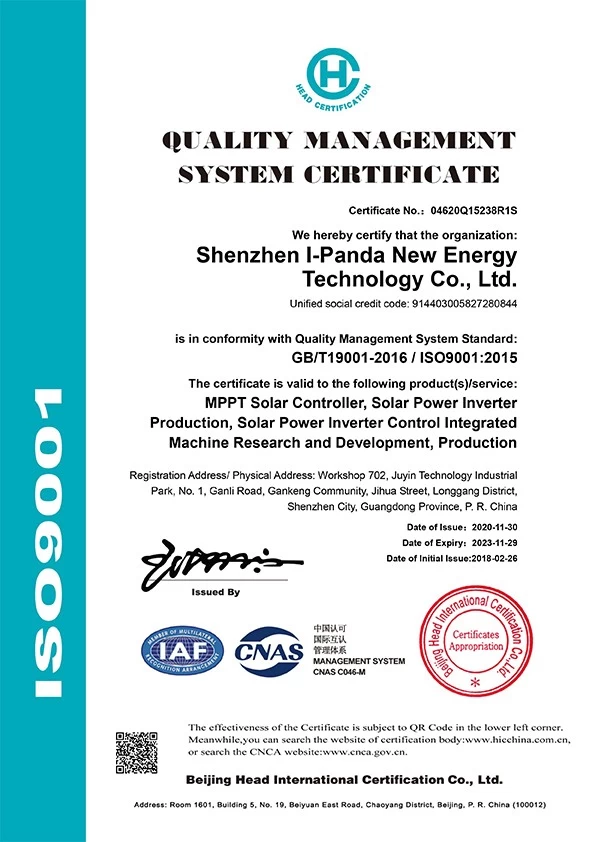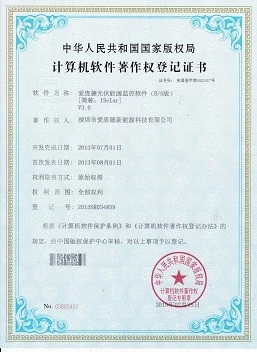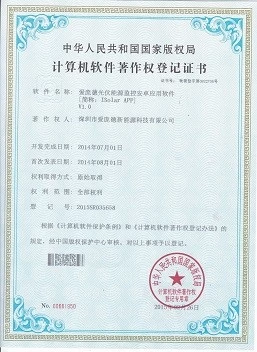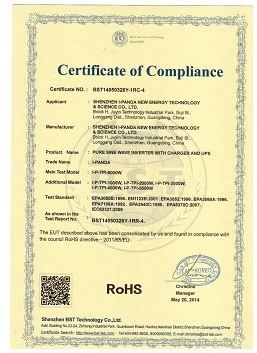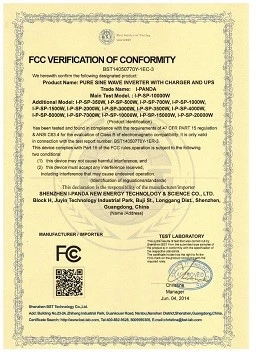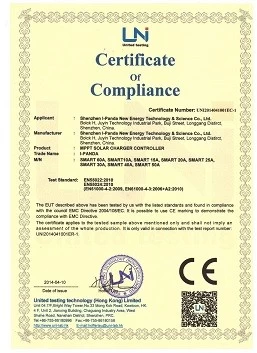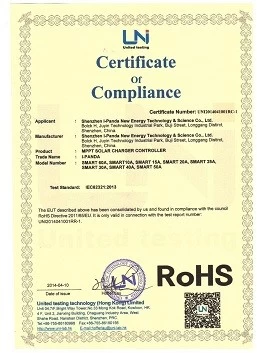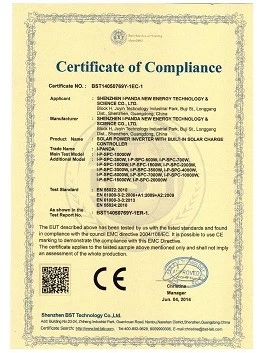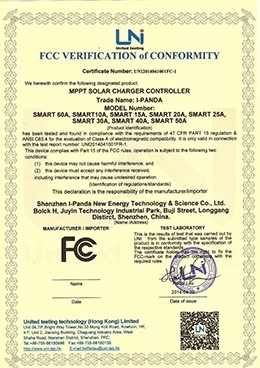About communication monitoring problem 2
A: Please check the following precautions before connecting:
1) Since the communication line is our customized product (only applicable to any MPPT controller of our company), please purchase our special RS485 communication line (Note: The accessories used by different manufacturers are basically not applicable due to different protocols, including Header, WiFi module, etc.);
2) Connectable computer operating systems are as follows: Windows XP; Windows VISTA; Windows 2003 (32-bit & x64-bit); Windows 2008 (32-bit & x64-bit); Windows 7 (32-bit & x64) -bit); Windows8 (32-bit & x64-bit); Windows10 (32-bit & x64-bit)
The specific installation steps are as follows:
1) Please check if the communication line belongs to the same manufacturer as the controller;
2) Install the computer MY GREEN SOLAR MONITOR software;
3) Connect the off-grid solar system while keeping the MPPT controller running normally;
4) Connect the communication line to the computer and controller, open the upper computer software, Com.port: automatically recognize the computer COM number, other parameters are displayed by default, no need to set, then click APPLY to enter the work page, start monitoring system operation within 5S status;
5) If the host computer cannot display the system running status, please check whether the exclamation point appears on the COM port in the “Device Manager” of the computer. If it appears, click the right mouse button and press the operation step to release.
If the above can not be resolved, please re-examine carefully whether the operation is wrong, because the products have been rigorously tested at the factory, can communicate, and please contact sales personnel.
Does the RS485 cable allow two controllers to communicate in parallel?
A: Both the Wiser and eSmart series have only one RS485 communication port, which can only be used for single-machine connection communication (eg, host computer, WiFi module, etc.), but not more than parallel, or communicate with each other; Galaxy, Master, Mars, Explorer Runner has 2 RS485 communication ports, which can be used for stand-alone communication (such as PC, WiFi module, etc.), and can be used for parallel connection of multiple machines; (Note: The controllers of the above parallel series can be different series, different models Parallel to each other ;)
If I use WISER, or the EPMART series of MPPT controllers, to charge the lithium battery, must I purchase RS485 communication cable and WiFi module?
A: Yes, because the WISER and ESMART series can only set the battery type, the machine itself can not set specific parameters. If you need to set specific charging parameters, you must pass the host computer (need to purchase RS485 communication line) and APP settings (need to buy WiFi module);