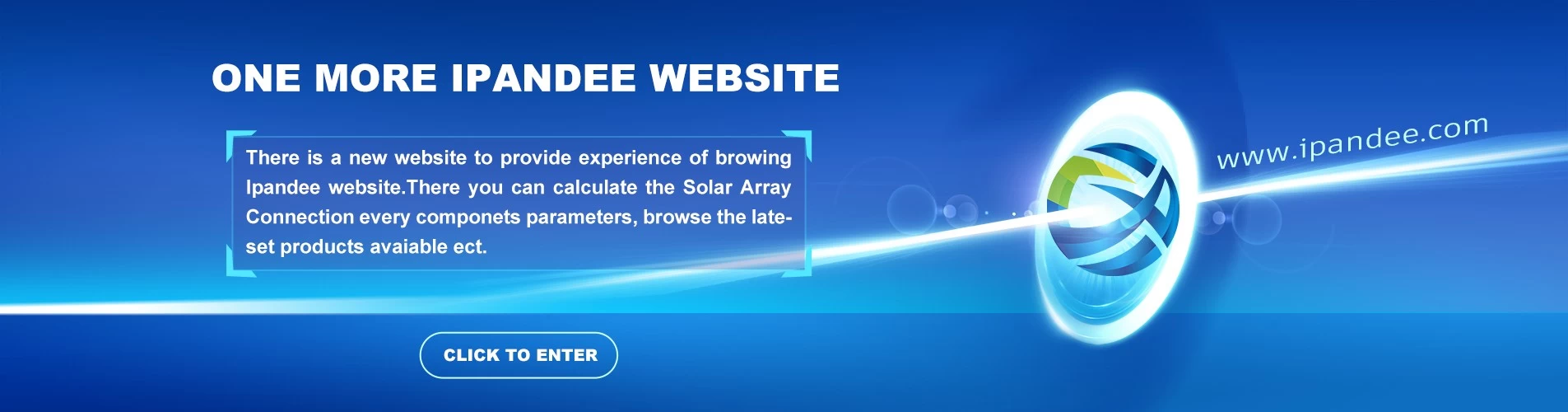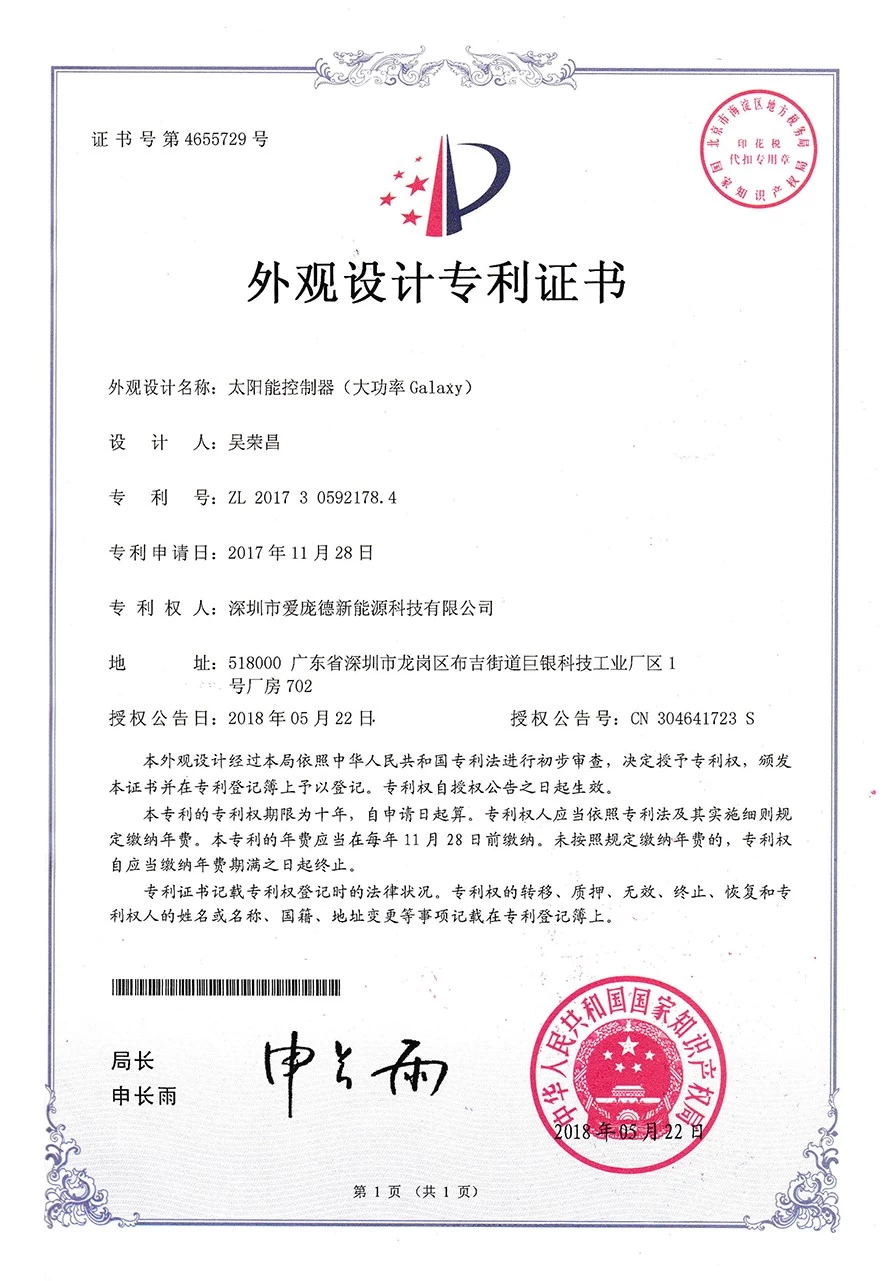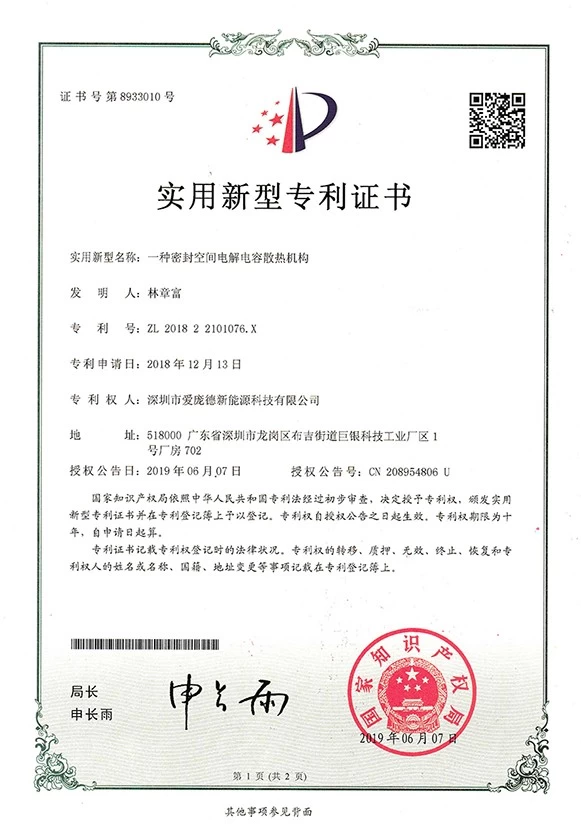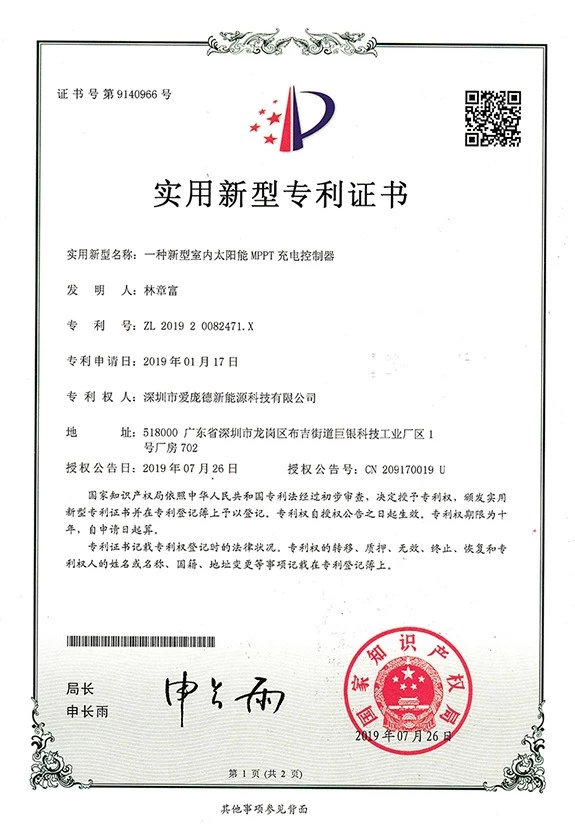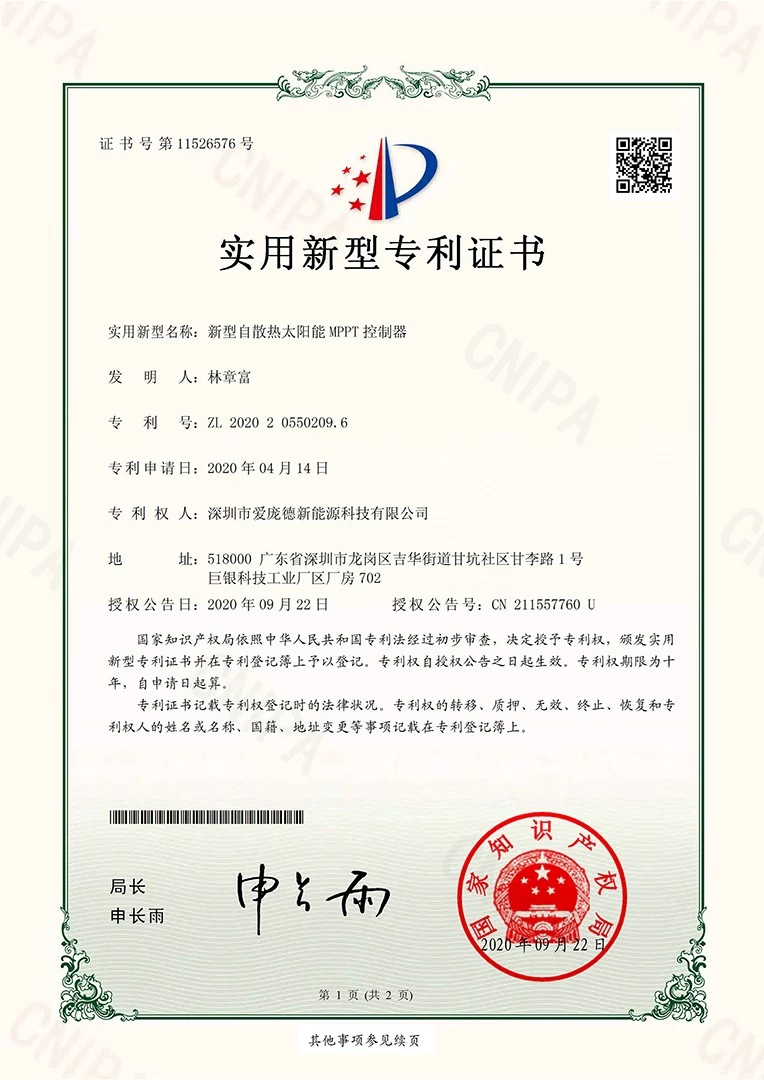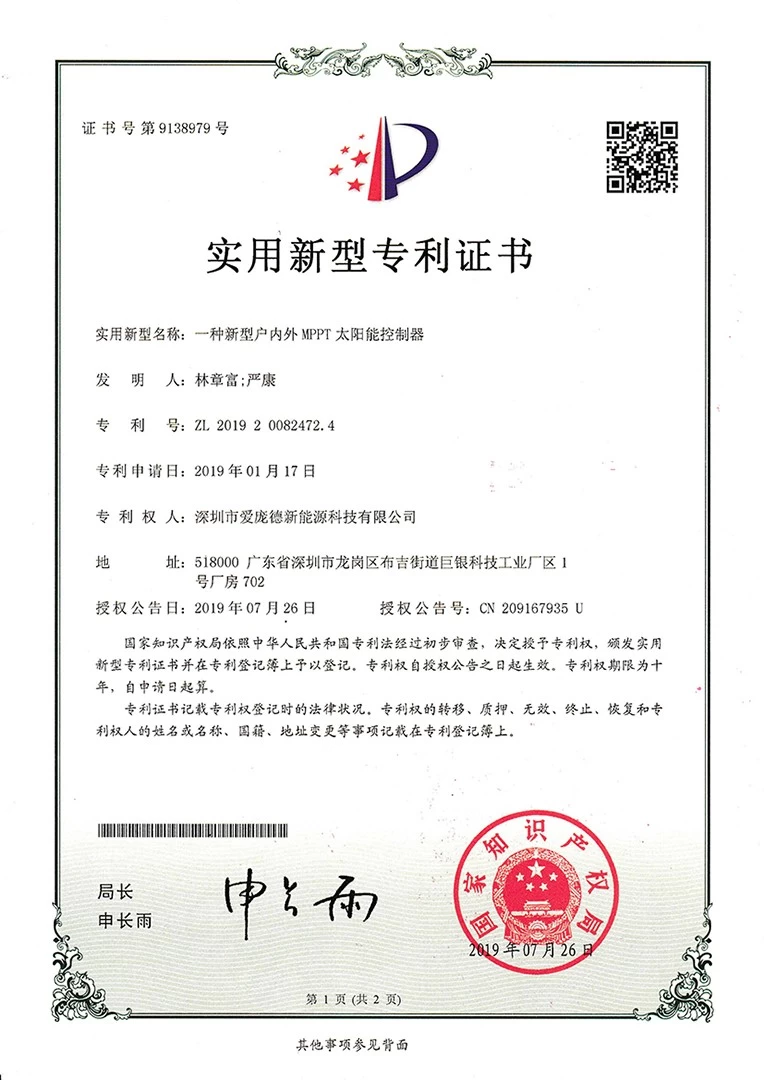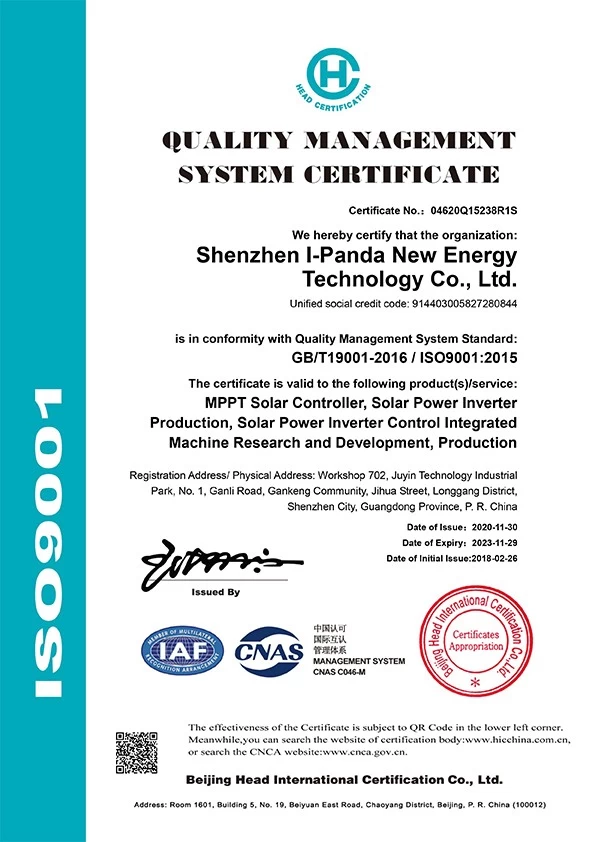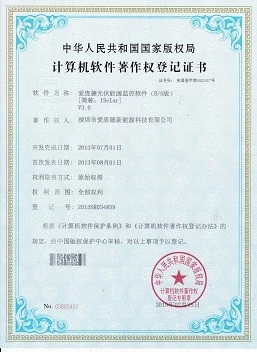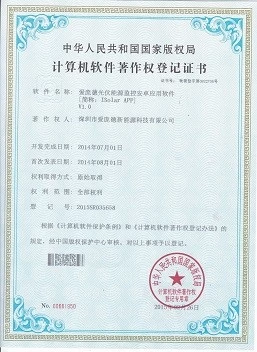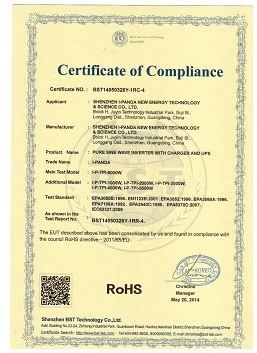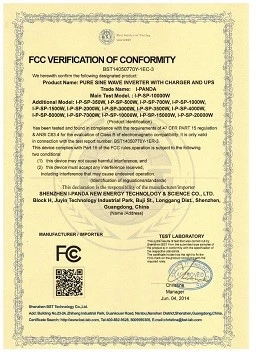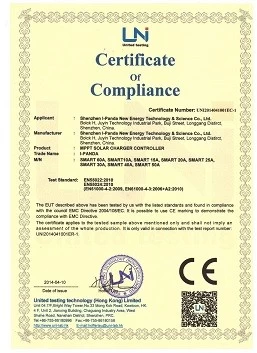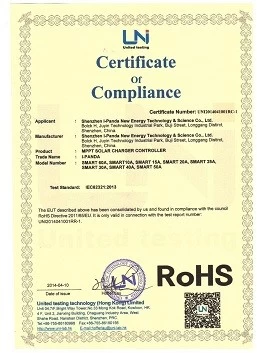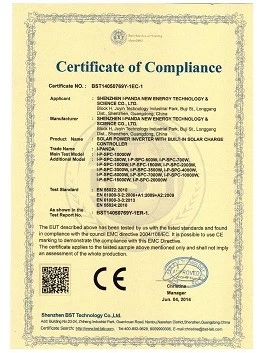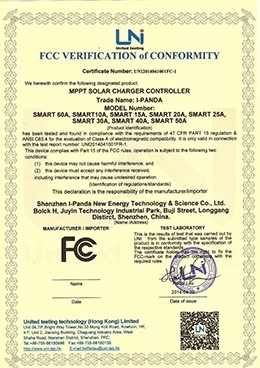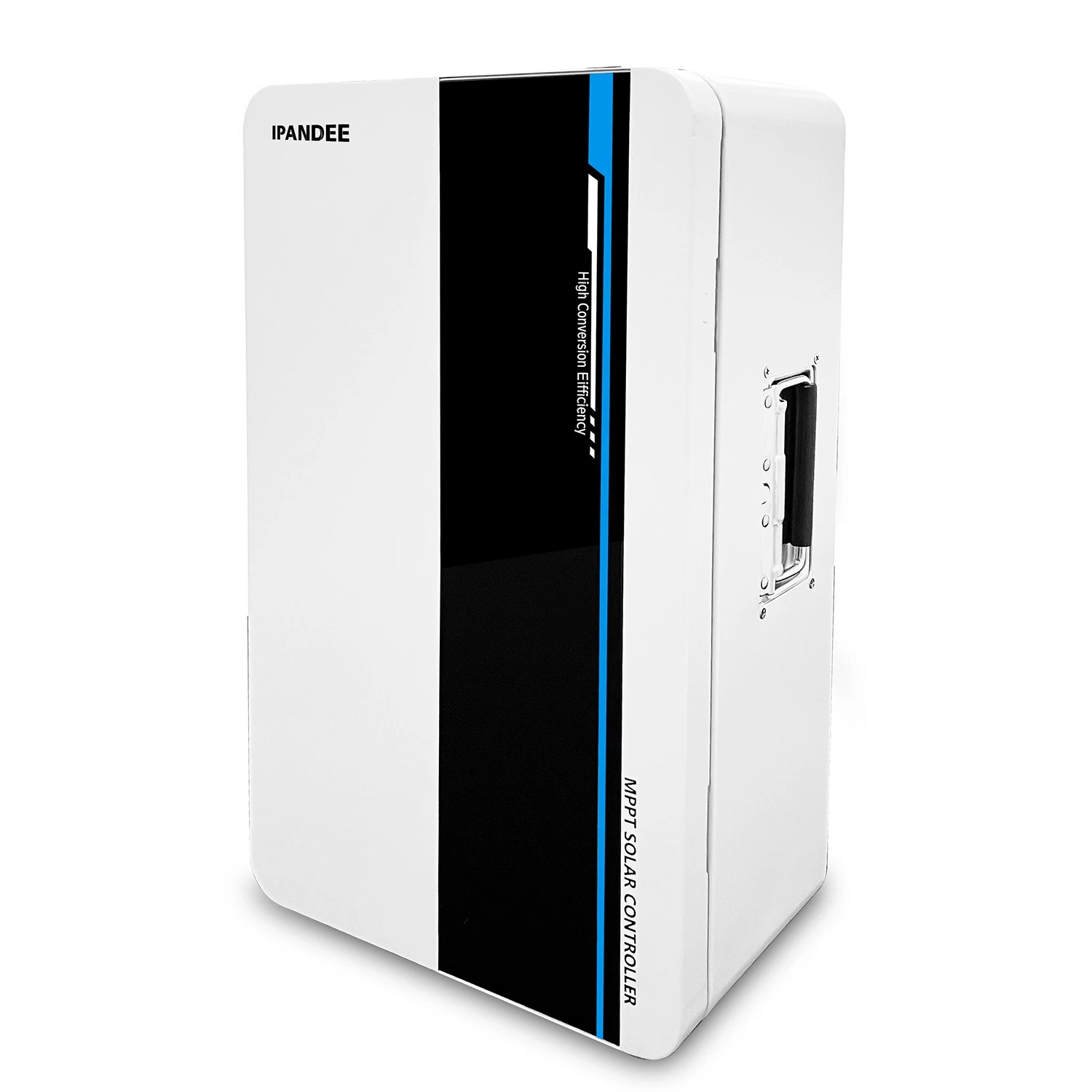-
1.Where can I review the products parameter and manual before purchasing?
-
A1: Related files can be found through through official website - Download.
-
2.Can you provide OEM or ODM service for customers?
-
A: Yes. Customers should provide formal Letter of Authorization. We will keep our partnership strictly confidential and customized products will be not sold to any third party.
-
3.Can MPPT charge controller charge lithium battery? How to set it?
-
A: Yes. All series controllers can set up “User-defined” battery type for lithium battery by APP or PC software. Galaxy, Master, Mars series can be reset battery type on controller itself, too.
-
4.How to set up the parameter to charge lithium battery?
-
A:At present, the MPPT controller charging is mainly designed for the traditional conventional battery pack (12V is composed of serial and parallel series), and the battery system is automatically identified according to the battery voltage. Therefore, if the lithium battery pack needs to be charged, it needs to be converted into a conventional battery. Group, the conversion method is as follows:
The nominal voltage of the lithium battery pack is between 9~15V, just like the 12V conventional battery pack, the internal calculation ratio is=1;
The nominal voltage of the lithium battery pack is between 18~30V, just like the 24V conventional battery pack, the internal calculation ratio is 2;
The nominal voltage of the lithium battery pack is between 32~40V, just like the 36V conventional battery pack, the internal calculation ratio is 3;
The nominal voltage of the lithium battery pack is between 42~60V, just like the 48V conventional battery pack, the internal calculation ratio is 4;
The nominal voltage of the lithium battery pack is between 72 and 120V, just like the 96V conventional battery pack, the internal calculation ratio is 8;
The nominal voltage of the lithium battery pack is between 144~240V, just like the 192V conventional battery pack, the internal calculation ratio is 16;
At the same time, there are two main parameters for battery charging, one is the main charging voltage value and the other is the floating charging voltage value; so please check the main charging voltage value of the lithium battery pack first, and the lithium battery pack has no floating charging pressure value, so it is recommended Set the float voltage value ≤ main charge voltage value -- (0~0.3V)
For example, the parameters of a user's lithium battery pack are as follows: the nominal voltage is 48.1V (consisting of 13 3.7V cells in series), and the maximum charge cut-off voltage is 54.6V (4.2V*13) (this parameter refers to Main charging voltage),
The steps for setting the MPPT controller parameters for the lithium battery pack are:
1). Calculate the conventional battery pack corresponding to the lithium battery pack, and the internal calculation ratio; 48.1V is between 42~60V, just like the 48V conventional battery pack, the internal calculation ratio is 4;
2). Set the battery type to Custom Type User defined
3). Set the main charging voltage value = 13.65V (54.6V/4=13.65V; internal calculation magnification = 4)
4). Set the float voltage value between 13.33 and 13.65; (the main charge voltage is 13.65V-(0~0.3V)
The above settings can be made by the host computer, WiFi module, or controller (requires the model that can be set)
-
5.Is there a setting on the controller to tell it whether the batteries are sealed lead-acid or gel?
-
A: Yes, all of our MPPT charge controller can be checked and set up the conventional battery types (Sealed/Gel/Flooded) by LCD screen, APP and even PC software.
-
6.If the bulk charge voltage is 14.7V, does the charging voltage is the same 14.7V or other lower voltage?
-
A: When the bulk charge voltage of battery is set to 14.7V, the MPPT controller charge voltage will also be control within the range of 14.7V. It will charged the battery in three stages through constant current charge mode CC → constant voltage charge mode CV → floating charge mode CF.
In CC mode, the charging voltage is equal to the battery voltage; In CV mode, the charging voltage is equal to the bulk voltage set value of 14.7V; In CF mode, the charging voltage is equal to the floating voltage set value, like 14.5V.
-
7.Could i charge my golf cart acid battery with your MPPT controller?
-
A: Yes, you can set the MPPT controller charge parameter according to the specific charging parameters of golf cart acid battery (such as the bulk voltage and floating voltage value).
-
8.After shut down and restarted MPPT controller, will the setting parameters keep retain or revert to default setting?
-
A: All of our MPPT charge controller have storage memory function, it will keep the original setting parameters after shut down and restart.
-
9.When the solar panels charge the battery through a mppt controller, and with DC load output at the same time, does the load using energy from solar panels or from battery?
-
A: The energy using will be given priority from solar panels. If the solar panel is underpower, that will powered by batteries. For example the load need 50A, the solar panel generates is 30A and supplement from battery is 20A.
-
10.What is the minimum PV panel input voltage? Why does it recurring “charge-stop-charge-stop” situation?
-
A: Each MPPT controller has start charge voltage point. Only if the PV voltage is higher than the start charge voltage point can be charged. When the PV voltage is less than the low voltage protection point, it will stop charge. The “charge-stop-charge-stop”situation is easy to recurring if the PV voltage is close to the charge voltage start point, especially in the morning or at nightfall. It will also recurring the same situation if the system is in strong sunshine, so we suggest increase the number of solar panels in series when PV working voltage is lower.
-
11.Could i monitor the MPPT controller through a PC?
-
A: Of course, connect the MPPT controller and PC through a RS485 cable, and install the PC software program on the computer. Please ensure the communication cable is purchase from the same dealer.
-
12.Where can i get the APP for the WiFi module connection?
-
A: Three methods are available :
1)Scan the QR codes from the WIFI module user manual;
2)You can search “MyGreen SolarMonitor” in iPhone app store and Google Play to get the APP. In domestic with Android is download from Tencent app;
3)Get the APP download program from salesman.
-
13.Why connect the RS485 cable with controller and can not see it on my computer?
-
A: Precautions before connecting:
1)Make sure the RS485 communication cable (applicable to any of our MPPT controller) is our configuration product. (Note: Because the accessories protocols used by different manufacturers
are different, they are basically not universal, including the meter, WiFi module, etc.)
2)Compatible Windows system: Windows XP; Windows VISTA; Windows2003(32-bit & x64-bit); Windows2008(32-bit & x64-bit); Windows 7 (32-bit & x64-bit); Windows8 (32-bit & x64-bit); Windows10 (32-bit & x64-bit)
Installation Steps:
1.Please make sure the communication cable and controller are from the same manufacturer.
2.Please install MY GREEN SOLAR MONITOR PC software in your computer(software hyperlink)
https://www.dropbox.com/s/n9qnywqq2zajh4s/install_MyGreenSolarMonitor_CS_Windows.exe?dl=0
3.Install MPPT controller to the off-grid solar system. Please make sure that the MPPT controller is working normally (the controller will automatically power on after it is connected to the battery)
4.Well-connect the computer and controller through RS485 communication cable. Double-click the PC software icon to launch the software. The Com.port will auto-match the PC COM, the other parameters are displayed by default, no need to change. Then click the button”Apply”. In 5S, start real-time monitoring of system overview, trend graph and data information.
5.If the PC software cannot display the system running status, please check whether the exclamation mark appears on COM.Port in your computer ”device manager”. If so, please click the right mouse button and follow the operation steps to remove it.
If above still cannot solve to connection, recheck the operation steps again please and contact the salesman at the same time. Because all the products need have rigorous testing and ensure the qualified before delivery.
-
14.Will the RS485 cable allow to communication between 2 controllers in parallel?
-
A: For Wiser and eSmart series MPPT controller only has one RS485 port can be used for single-machine connection communication. (Like PC software and WIFI module). They cannot connect in parallel or intercommunication use.
Galaxy, Master, Mars, Explorer, Runner series MPPT with two RS485 port can be used for series and parallel. (Please note: As long as the controller can be used in parallel, it can also parallel operation in different series or models.)
-
15.Can it be connected with another controller to charge battery bank?
-
A: Our MPPT charge controller cannot charge the battery bank with other brand MPPT or PWM controller. If need multiple controller to charge one battery bank, please purchase the same model controller which can in parallel use. (For example Galaxy, Master, Mars, Explorer, Runner series MPPT controller)
-
16.Is this a positive or negative ground controller?
-
A: Wiser and eSmart series MPPT controller is design for common positive and can use in positive ground. Please note they must be installed and used under professional operation, otherwise there will be personal safety hazards. Whether the off-grid solar system is common positive or negative ground use is depends on the design requirements of the project.
From the safety point of view, we do not suggest the system use in common positive or negative ground, which is not involved to this aspects .
-
17.If i charge my lithium battery with Wiser or eSmart MPPT controller, could i must be used RS485 cable and WIFI module?
-
A: Yes, because Wiser and eSmart series only can set the battery type, cannot set the specific parameter by itself. The specific charging parameter must be set through PC software (need purchase RS485 cable) and APP (need purchase WIFI module) if need.
-
18.How can we get the technical support for products?
-
A: All the products provide lifetime free technical support. Any feedback of product issues, we will response and service within 24 hours.
-
19.Can the products be installed and used outdoors?
-
A: Except Mars and Explorer series MPPT controller, others are not waterproof. If need installed outdoor use, please ensure the MPPT controller with good waterproof measures and working environment humidity. More details please check IP grade and working environment requirement of each controller.
-
20.What size and model of the cable is required to connect input and output terminals?
-
A: Please refer to the wire and breaker specification selection in user manual.
-
21.How to choose a MPPT controller?
-
A: MPPT controller is related to the solar panels total power and battery system voltage. According to the calculation formula P=U*I, you can get the MPPT controller rated current. For example, the solar panels total power is 2000W, battery system voltage is 48V, that MPPT controller rated current I=2000W/48V=41.6A, so choose MPPT controller is 48V 50A which need greater than 41.6A. For details please refer to the calculation formula in our website.
-
22.How to make maximum efficiency use of the solar panels in series-parallel connection?
-
A: The total open circuit voltage(Voc) of solar panel in series cannot exceed MPPT controller maximum PV input Voc, as well the total power voltage(Vmp) cannot less than MPPT controller charging voltage.
The details series-parallel connection please refer to the user manual “ Serial Connection(string) of PV Modules”, you also can refer to the calculation formula in the website.